Using Your Perks
If you are a new user, you will be required to select your first perk as part of the tutorial journey. Once you confirm it, it will be locked in place and you will join the regular user perk cycle.
After this, you can see 2 tabs under the Perks section:
- Current Month: Your valid perks for the present calendar month. They are locked in place and can't be updated once locked in.
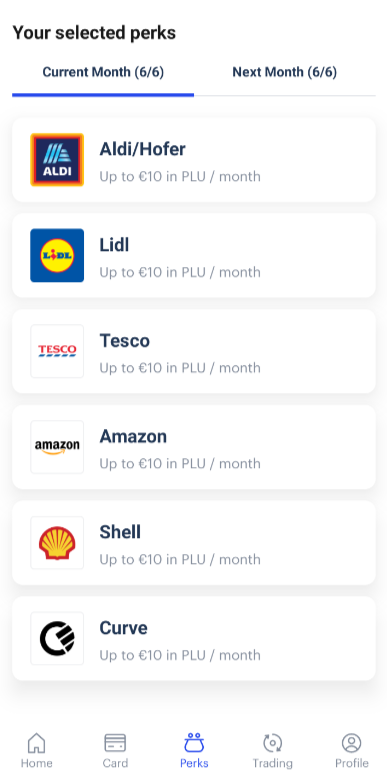
- Next Month: The Perks you want to select for the next calendar month.
- They will become your "Current Month" perk on the 1st of each month. If you don't select any, the Current Month perks will be used instead by default.

Inside the Next Month tab, you can click Edit your perks to select what perks you would like to have for the next month.

The order in which you pick them is only relevant if you reduce your number of perks (downgrading subscription plan and/or reward level), in which case the last ones in the list will be the ones removed from the current month.
Perk consumption status

Perks have an indicator of how much you have consumed of it in the current month, to make sure that you don't miss out on taking advantage of them!
Remember that Perks reset every 1st of the month, and any Perk amount not used after the reset can't be used retroactively.
Perk requirements
For a transaction to trigger a perk, the following conditions must be met:
- Your Plutus Card must be used to do the payment.
- Services like Curve or Paypal still trigger the perk when using the Plutus Card as the underlying payment method.
- The perk does not replace the payment, it's just increased +PLUS Points after the payment is completed as normal.
- The transaction must be settled before is rewarded.
- The Rewards are generated once the transaction is settled. This may take several business days once the transaction is started and it depends on when the merchant processes the transaction on their end.
- If the transaction is started in the last days of the month but the merchant only processes the settlement at the beginning of the next month, the perk will be consumed in the new month and not retroactively.
- The relevant perk needs to be selected and active.
- If you select a perk after a transaction has happened (not before), it will not reward it retroactively even if it's within the same calendar month, as the activation condition is the transaction happening while the perk is active.
- Only perks are selected for the current month count, not the ones selected for the next month.
- The merchant's name has to appear in the transaction description.
- If you pay through other services that don't include the merchant's name in the description (and replace it with their own), we can't recognize and reward this transaction with the perk.




